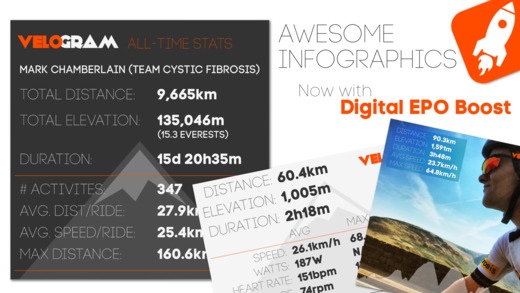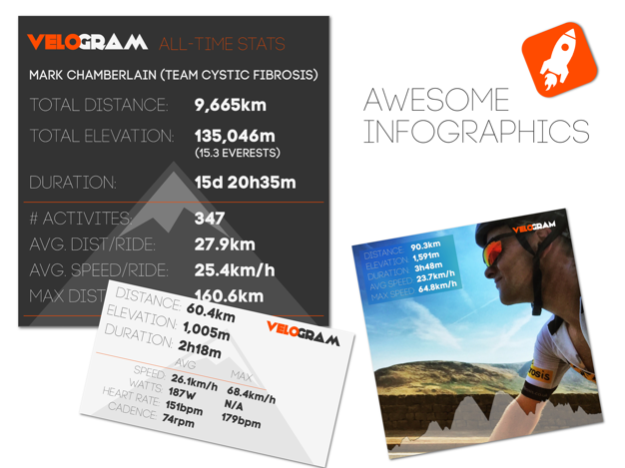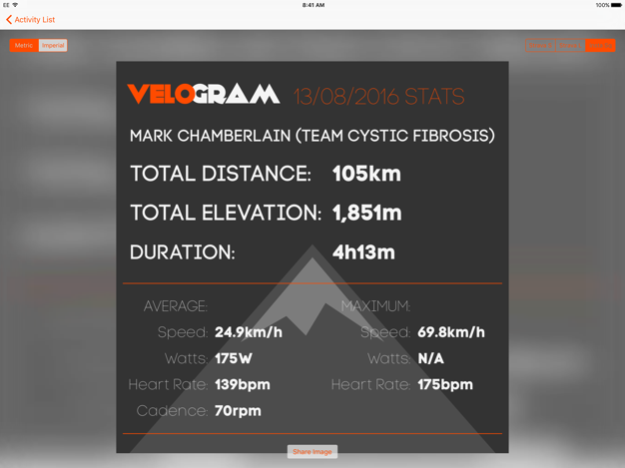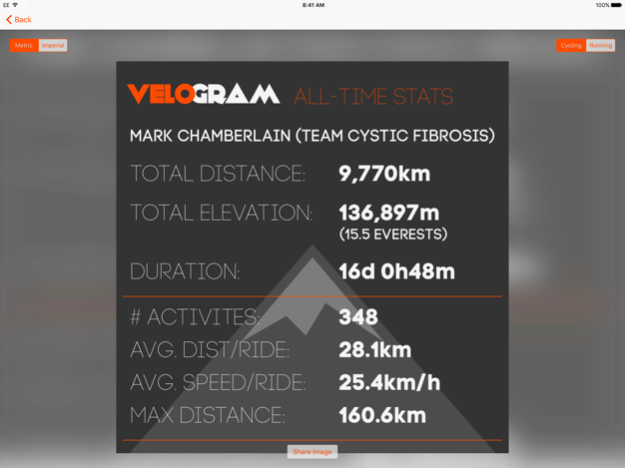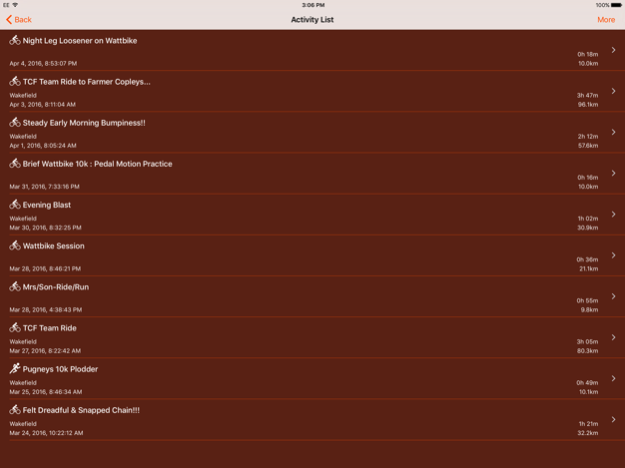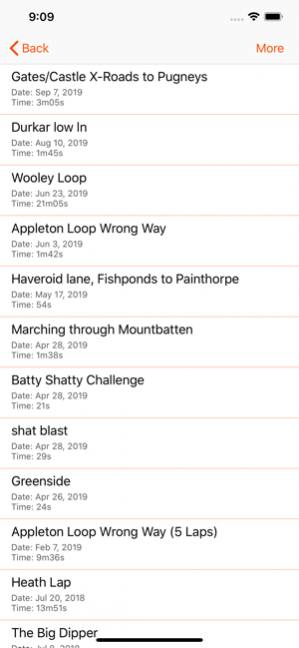Velogram for Strava Cycling 2.6.10
Paid Version
Publisher Description
Create brilliant infographics from your Strava data:
• Overlay Elevation, Route and Stats onto your own images
• ActivityArt - produces artwork from your activities that you can use as posters, wallpapers etc.
• All-Time Statistics
• Year-To-Date Statistics
• Last 4-Weeks Statistics
• Historical Stats - Year-by-Year & Previous Months
• Individual Activity Statistics
• Friends Activity Statistics
• K/QOM & CR Statistics
• Projected Distances
• Beer, Wine, and Cake Calculator!
Once you've chosen the type of infographic you require, the image is created ready for you to share via e-mail, SMS, Twitter, Facebook, Instagram, and of course to your device itself.
When creating Activity-based images, you can use the specific-dimensioned templates which look great when uploaded to the Strava app.
Velogram also enables the user to take a Strava activity (run or ride) and CLONE an existing one to be a new activity - useful for when your Garmin has crashed and you've done a similar ride/run before. Velogram also allows you to BOOST existing rides/runs!!
Jan 9, 2021
Version 2.6.10
• fixes map issues in Activity Pix and Activity Artwork, plus some other minor bugs
About Velogram for Strava Cycling
Velogram for Strava Cycling is a paid app for iOS published in the Health & Nutrition list of apps, part of Home & Hobby.
The company that develops Velogram for Strava Cycling is AppVision Ltd. The latest version released by its developer is 2.6.10. This app was rated by 3 users of our site and has an average rating of 2.0.
To install Velogram for Strava Cycling on your iOS device, just click the green Continue To App button above to start the installation process. The app is listed on our website since 2021-01-09 and was downloaded 666 times. We have already checked if the download link is safe, however for your own protection we recommend that you scan the downloaded app with your antivirus. Your antivirus may detect the Velogram for Strava Cycling as malware if the download link is broken.
How to install Velogram for Strava Cycling on your iOS device:
- Click on the Continue To App button on our website. This will redirect you to the App Store.
- Once the Velogram for Strava Cycling is shown in the iTunes listing of your iOS device, you can start its download and installation. Tap on the GET button to the right of the app to start downloading it.
- If you are not logged-in the iOS appstore app, you'll be prompted for your your Apple ID and/or password.
- After Velogram for Strava Cycling is downloaded, you'll see an INSTALL button to the right. Tap on it to start the actual installation of the iOS app.
- Once installation is finished you can tap on the OPEN button to start it. Its icon will also be added to your device home screen.